You can build an entire digital office using free software and set up the basics (Part 1) as well as become your own IT department (Part 2). Today you’ll be able to virtually extend your digital office, all within your laptop, as well as do what most people do best at work – slack off.
 Virtual Machines Instead Of New Computers
Virtual Machines Instead Of New Computers
Many computer users don’t know what virtual machines are and even fewer use them on a regular basis. A virtual machine is one of the most powerful, useful, and versatile pieces of software you can use. A virtual machine creates a separate software computer within your computer. You can use them to test software (without affecting your operating system), run Windows on Mac, save a snapshot of Linux, hack wireless networks using Backtrack, and so much more.
- Virtual PC (Windows only) – You can install all versions of Windows as well as most versions of Linux and Unix.
- VMware Player (Windows only) – A great combination of usability and functionality.
- VirtualBox (Windows, Mac, Linux) – Less intuitive to use but free for Mac and can be customized more than Virtual PC allows.
Tip: Although the virtual machine software is free, most operating systems are not. Once you download the virtual machine software you’ll need to load Windows, Mac, or Linux on them (exactly as you would on a physical computer). Linux is free and you can install copies of Mac OS X Leopard and Snow Leopard since they don’t require licenses. To install your existing copy of Windows (legally) using the same license key, call Microsoft’s support line and tell them you’ll be installing another copy on a virtual machine for personal use only. They’ll (most likely) give you a secondary license key that you can use to install.
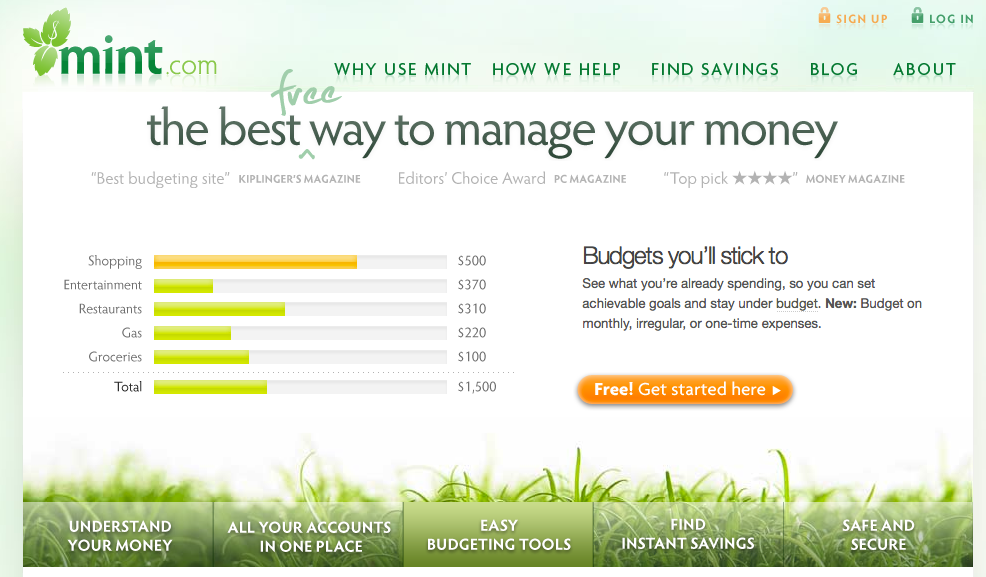 Mint Instead Of Quicken
Mint Instead Of Quicken
The online budgeting tool Mint is a powerful budget management program. Mint creates charts, pays bills, and can tie into your existing checking and savings accounts. If that weren’t enough, Mint can alert you when you go over budget, notify you of hidden fees, and even works with the iPhone.
Gimp Instead Of Photoshop
For most picture and editing purposes, Gimp does a fine job with an attractive price tag of zero dollars. If you’ve been used to Photoshop in the past, Gimp takes some adjusting to. It’s much like transitioning away from Word and going to Open Office – some habits are hard to break. Gimp works on Windows, Mac, and Linux.
Tip: If you can’t get away from that Photoshop feel, check out Artweaver which is also free but will look much more familiar than Gimp. The Road Forks also recommend Picasa for basic photo editing and PicasaWeb for backup purposes.
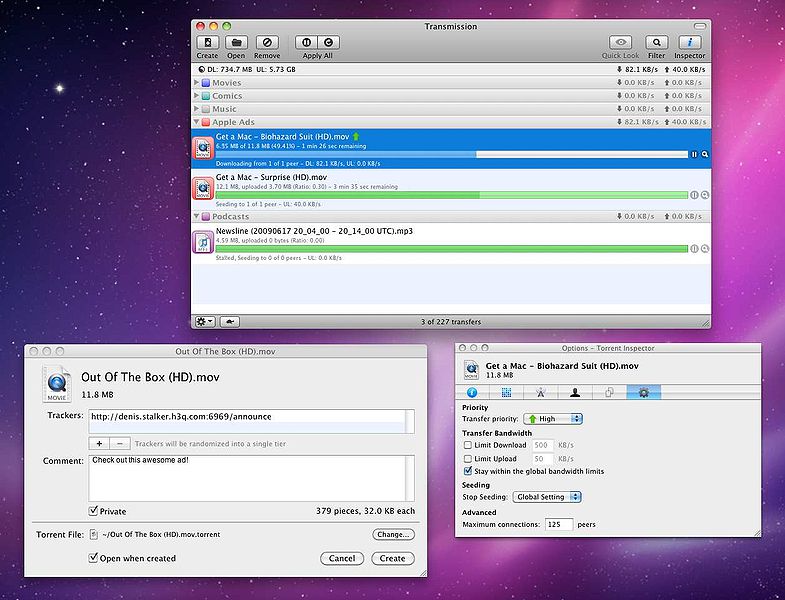 BitTorrent Instead Of Hopelessly Searching The Web
BitTorrent Instead Of Hopelessly Searching The Web
A term you’ve likely come across, the BitTorrent protocol is something like what Kazaa or Napster used to be. It’s essentially a file sharing protocol where (almost all legal and illegal) files can be found, uploaded, and downloaded. It works by breaking the files into many chunks across each peer (including you) so they can be downloaded faster and shared again before any single download is completed.
You’ll need to download a BitTorrent client first.
- uTorrent (Windows and Mac)
- Transmission (Mac and Linux)
Once you’ve installed these programs the next step is to search for torrent files. The two best sources to find files of any sort are The Pirate Bay and isoHunt.
You’re Set, Almost – Last and Best Digital Nomad Tool
The best digital nomad tool at your disposable (that’s free too!) is the digital nomad community. Twitter is a good resource where you can and should ask the masses what programs they recommend or are currently using. You can also list your favorite free digital nomad tools in the comments below here too. The digital nomad is a friendly bunch and love to learn and share with each other.
No matter what type of software or function you’re looking for, when it comes to software, there is a free version that can probably meet your needs. The only cost being maybe a few minutes to figure out how it works.









{ 4 comments… read them below or add one }
The best Bit Torrent site is BTJunkie.org as it searches dozens of other torrent sites all at once, including all the major ones. Also, don’t forget about Virtual Dub (Windows only) which is like Gimp but for video editing.
I’ll check out BTJunkie, I haven’t used it before and I’m hopelessly behind when it comes to video. Thanks for the suggestions, I’ll load up Virtual Dub in a VM to give it a whirl.
Anil,
I just discovered Gimp and it’s pretty easy to use. While I’m somewhat tech savvy, have to admit some of this techie stuff throws me off. 🙂
I need a virtual assistant.
haha, well, hope this site can help a bit and be somewhat of a virtual assistant.