 Traveling across timezones and keeping track of them can be a bit jarring for our biological clocks but you may have noticed your Macbook getting a bit slow over the years as well. When you cross timezones and update you clock – you might be exposing a problem you wouldn’t otherwise notice – that your Macbook clock is a minute or two behind. That problem amplifies over time and your clock could easily be 5-10 minutes off without you realizing it, especially if you travel often.
Traveling across timezones and keeping track of them can be a bit jarring for our biological clocks but you may have noticed your Macbook getting a bit slow over the years as well. When you cross timezones and update you clock – you might be exposing a problem you wouldn’t otherwise notice – that your Macbook clock is a minute or two behind. That problem amplifies over time and your clock could easily be 5-10 minutes off without you realizing it, especially if you travel often.
This clock drift happens because your a small battery on your motherboard (the PRAM battery) begins to lose power over time. The PRAM battery is what keeps your laptop’s internal clock regular when you shut it down, hibernate, or during the small gap in time keeping that can occur when you update the time manually (like when entering a new timezone). Usually we end up replacing our laptops before this battery dies completely or never update the clock often enough for it to matter.
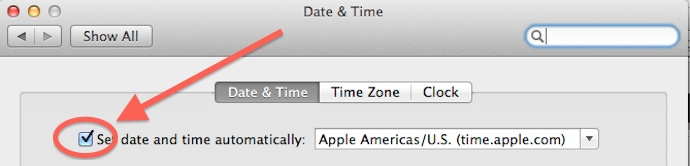
To fix this problem, click the time display in the upper right hand of your Macbook’s menu bar (the one that’s atop every screen). Then select ‘Open Date & Time Preferences’, choose the ‘Date & Time’ tab, and click ‘Set Date & Time Automatically’. What that does is forces your Macbook’s clock to use a time server either in the US, Europe, or Asia to sync itself with. This little trick requires an Internet connection occasionally but chances are you’re online at least once a week. So, unless you’re living in 1989, that lowers your reliance on the PRAM battery for time keeping whether it’s charged or not.
For those of you comfortable inside the guts of your laptop, replacing the PRAM battery is also an option and might be necessary as it performs other functions. The batteries are inexpensive and if you’re not up to it, it’s a quick fix for most computer repair outlets.









{ 5 comments… read them below or add one }
That’s a great tip. Those few minutes could mean a lot if you’re late for an important event.
Definitely – plus, “my clock ran late” is a tougher excuse to use these days!
Great advice. I’m just starting out on my travel writing adventures. Been traveling my whole life, but now sort of hoping to turn it into a “career”. Always looking for great travel techie advice and will keep your site bookmarked.
Good luck on taking the leap!
Much appreciated. And will be coming back often to visit. Thx