 Websites and travel blogs hum along perfectly until your go off exploring the heights of Quito or the ancient ruins of Teotihuacan in Mexico. You then return home or to your hostel only to find out your website or travel blog has been down since you’ve left.
Websites and travel blogs hum along perfectly until your go off exploring the heights of Quito or the ancient ruins of Teotihuacan in Mexico. You then return home or to your hostel only to find out your website or travel blog has been down since you’ve left.
You also don’t want to waste the precious time or bandwidth you have online constantly refreshing your pages. Fortunately there are a variety of tools that can monitor your sites for you and email you (or your hosting provider) in case something happens to help you get up and running again, whether or not you’re online.
Make Sure Your Site Is Really Down
Due to firewalls, regional restrictions, and browser issues, not being able to get to your site might not necessarily mean it’s down. The website Down For Everyone Of Just Me tells you just that. The site attempts to open your page from a number of servers helping to determine if the site is really down.
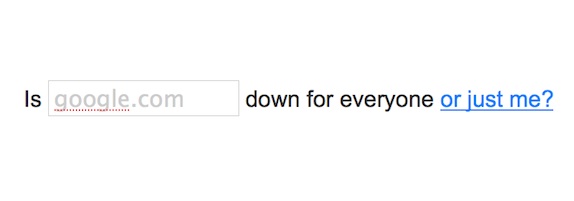
You can also check for DNS (domain name server) issues by ‘pinging’ your IP address. Sometimes your website isn’t down but there is an issue with the (usually separate) DNS server that makes ugly IP addresses pretty (i.e. www.techguidefortravel.com instead of 64.13.229.39). Both Windows and Mac support pinging.
On Windows
- Start Menu > Run > Type “cmd” > In the terminal window type “ping www.yourwebsite.com” > Enter
On Mac
- Spotlight > Type “Network Utility” > Click the “Ping” tab > Enter your website url and click “OK”
You want to make sure that the pings are coming back successful. You can also check websites by typing in the IP address directly into the browser instead of the url.
 Free Monitoring And Notification Tools
Free Monitoring And Notification Tools
These tools all check on your various websites and blogs automatically at regular intervals and can notify you with an email or SMS if the website becomes unresponsive.
- Mon.itor.us – This free online services checks your site and can send and email or SMS if it becomes unresponsive. Monitoring is supposedly “24/7” but no word on the actual interval of checks. It does check from a number of global servers though making the data fairly robust.
- Site Uptime – With a free account you get a check every 30-60 minutes and email alerts. The site also checks more than HTTP traffic, but FTP, and other protocols as well as providing you with a variety of other site statistics.
- Server Monitor Mac OS X Widget – You’ll need a (free) account with Root Internet to get this widget working but gives you a nice visual status in your Dashboard as well as email updates.
There are a few more ways and widgets that automatically ping a site or IP address but you require you to actively check your computer. The email alerts and SMS are very useful, especially if you set them up to go to a friend or hosting company that can check on the problem from behind the scenes.
Mr. Uptime
Of course, you don’t want to be a ball of stress waiting for your site to come back up. Once you or your network administrator begins to restart or resolve the problem, use the Firefox plugin Mr Uptime to get word when a particular site is back up again. You’ll save time and be more productive by using these tools to monitor your website or travel blog for you so you don’t have to be a one-person-website-clicking-machine.
[photos by: eleda 1 (cat eye), Mike Stanley (cat typing on keyboard)]









{ 7 comments… read them below or add one }
Great resources, Anil. I’ve used montastic in the past and they provide a free service for monitoring every 30 minutes. The only problem is when my site has the odd problem, it’s in the middle of the night for me! 🙂
haha, of course! Websites only go down when you can get to them. Always. I think that’s one of the laws of the universe 🙂
Anil: I was able to successfullhy create an account at Root Internet and set up monitoring, but couldn’t get the widget to work. It just keeps redirecting to error pages.
This might do the trick: log in to the Root Internet site with your account and click the blue ‘reports’ tab. Under that should be a link named ‘Public Reports’ > click it and where it says status, click ‘Enable’. Let me know if that works 🙂
Yep, that did the trick, and I emailed the company to let them know they had links resolving to 404 error pages. Up and running, and set to email & SMS me whenever it’s down.Great service, thanks!
Hi, Anil. I just left a comment at your Travel Blog Advice site, and I’m here again on another one of your site – you’re really a big help to travel bloggers grappling with technology and blog promotion. The free monitoring sites you listed here are really cool, I think I’ll check out the Monitor.us site. Thanks.
Thanks Dan. Swing by and let me know what you think of it after using 🙂