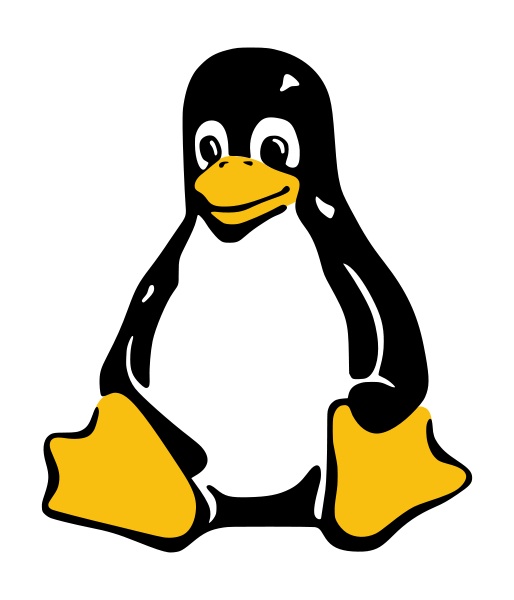 The name Linux tends to scare many people but it’s really just a reference to a host of other operating systems (like Windows XP or Mac OS X are). There are many types or “flavors” of Linux and even a version you can run right from a small thumb (USB) drive. Why would you want to do this you ask – well, having your own operating system on a USB drive is like carrying around a portable computer you can plug in anywhere. You can’t always trust Internet cafes, the PCs in the hostel, or your couch surfing host’s laptop.
The name Linux tends to scare many people but it’s really just a reference to a host of other operating systems (like Windows XP or Mac OS X are). There are many types or “flavors” of Linux and even a version you can run right from a small thumb (USB) drive. Why would you want to do this you ask – well, having your own operating system on a USB drive is like carrying around a portable computer you can plug in anywhere. You can’t always trust Internet cafes, the PCs in the hostel, or your couch surfing host’s laptop.
The portable Linux drive you make here will work on Windows machines since that’s what most Internet cafes and kiosks are running.
1. Download Pendrivelinux
It’s easy and free! You can download Pendrivelinux 2009 here. The file is 950 megabytes so you’ll need a USB stick that’s at least 1 GB in size.
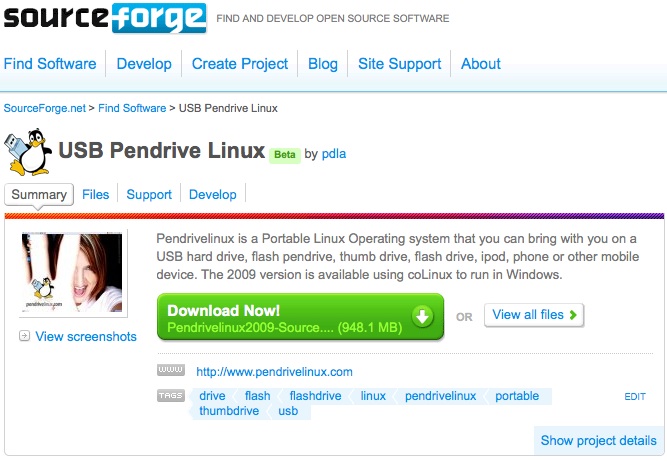
2. Unzip The File
Simple, open up your USB drive on your laptop (using My Computer in Windows, Finder on Mac) and unzip the file. Once you’ve done that copy the “Co-Pendrivelinux-KDE” folder over to your blank USB drive.
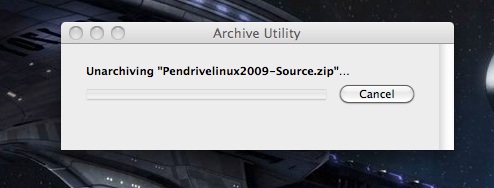
3. Click Start-Pendrivelinux.bat
Find a Windows machine and plug in your USB drive. Open the USB drive using My Computer and click the Start-Pendrivelinux.bat. You should now see a your very own Linux operating system running in a window, complete with Firefox and any other programs you’d like to add.

How A Linux USB Drive Helps
When you’re using a computer you’re not familiar with you don’t know what sorts of virus-protection are running or what other settings have been changed. Also, on your portable drive you can customize Firefox will all of your favorite plug-ins and install programs like Tweetdeck you can’t be without. There are many other flavors and methods of creating portable Linux drives and you can search for a favorite on Pendrivelinux.com.
[photo by: iconolith (last picture)]









{ 6 comments… read them below or add one }
Sounds simple enough and just the thing for my tiny 2GB drive. I wonder if internet cafes let you use it or if they have some limitations.
Depends on the Internet cafe I suppose but if the USB drive isn’t disabled you should be able to run this on Windows XP (which most cafes still use), Vista, and 7.
So your saying that hackers or virus cant attack you if your on Linux?
Absolutely not true – but it’s a portable computer system, one that you trust (since you know it hasn’t been tampered with) that can protect you from all sorts of issues you might run into at Internet cafes.
The article gives me very interesting and useful idea. But the given link and procedures did not work. need to be verified and modified.
The links are working, what’s the exact problem you’re having?