You might not have the luxury of a wide angle lens or DSLR on your travels but you can still capture the views you want with the free application Hugin.

Hugin works by stitching together several photos you take of a scene or object that you wouldn’t be able to capture otherwise in a single shot. While the application requires at least 3 photos (left, middle, and right), it can work with many more. In fact, Hugin’s panoramas have many less gaps the more overlapping pictures you use. A set of 6 to 8 photos tends to a right combination, provided the photos overlap with obvious common points in each.
Finding And Understanding Control Points
Basically, Hugin needs common reference points in each picture you take so it knows how best to stitch your multiple pictures together.
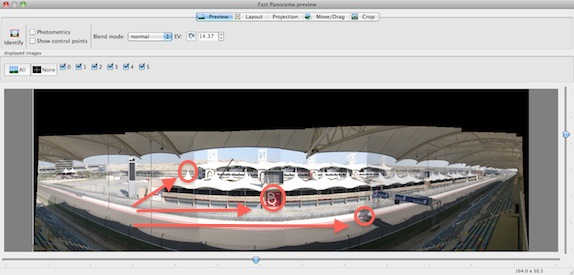
You can manually highlight control points if the application has trouble figuring each one out. The best control points tend to be obvious features that are present in at least 2 photos. That takes much of the digital burden off of you and lets Hugin work its magic with little interaction. Within a few minutes after arriving back at your laptop, you can have panoramic photos by turning your computer into a virtual wide angle lens. Hugin is free and works with Windows and Mac.









{ 8 comments… read them below or add one }
What a great app for photographers. This is especially useful when you’re on a trip where luggage space is tight because camera lenses take up tons of room. Your tips are always so useful. Thanks!
My pleasure Donna – it’s always so frustrating to not be able to get everything into the frame with a point and shoot!
Well, this is an unexpected first – I never thought I would be commenting on here!! But, I want one of those!! 🙂
haha, I got you off the fence! It’s a really fun application, can’t wait to see Fethiye panoramas 😉
Great tip, Anil! I look forward to having a little play with the app as soon as I get some free time. 🙂
Thanks Corinne, it takes a bit to get an idea of what Hugin is looking for but once you do it’s very easy to use.
Thanks for the tip. I take it the pictures must be digital?
Yes, although Hugin will take a variety of image formats.